Table Of Content
Increase conversions with live customer activity

You've set up your online store, stocked it with incredible products, and are ready to deliver a perfect shopping experience. Yet, despite your best efforts, many potential customers leave their shopping carts behind, leaving you frustrated and confused.
You’re not alone. Turns out around 70% of potential buyers’ journeys end with an abandoned cart. People deal with it every day. But there’s a simple and direct way to attract these almost-customers back to complete their purchase.
It’s push notifications for abandoned carts.
It gently nudges the customer and reminds them about items in their cart. Using push notifications doesn’t just recover leaked revenue but is a way to understand customers' shopping needs and what’s stopping them from getting their cards out.
What are abandoned cart notifications?
Abandoned cart notifications are real-time alerts sent to remind potential customer about products in their carts. They’re clickable and often pop up on the screen of a smartphone, tablet or desktop.
People might think of it as a distracting buzz, but stats tell a different story. Compared to emails that often get buried in crowded inboxes, push notifications have higher engagement rates. Studies show push notifications have a click rate of 5-15% compared to 1-2% of emails.
As a seller, these notifications are less hassle and more advantageous.
Top seven reasons why shoppers abandon carts in e-commerce
You must have lost quite a lot of revenue to abandoned carts. Below are the top seven reasons shoppers leave their carts.
- Shipping costs
66% of modern shoppers expect free delivery on online purchases. High shipping costs often feel like a surprise, and buyers abandon their carts.
- Complex checkouts
Asking shoppers for unnecessary details other than address can test their patience. If there’s no way to autofill data or save the data for the next purchase, some shoppers might simply feel lazy to complete the purchase. Around 17% of e-commerce shoppers abandon their carts due to the complex checkout process.
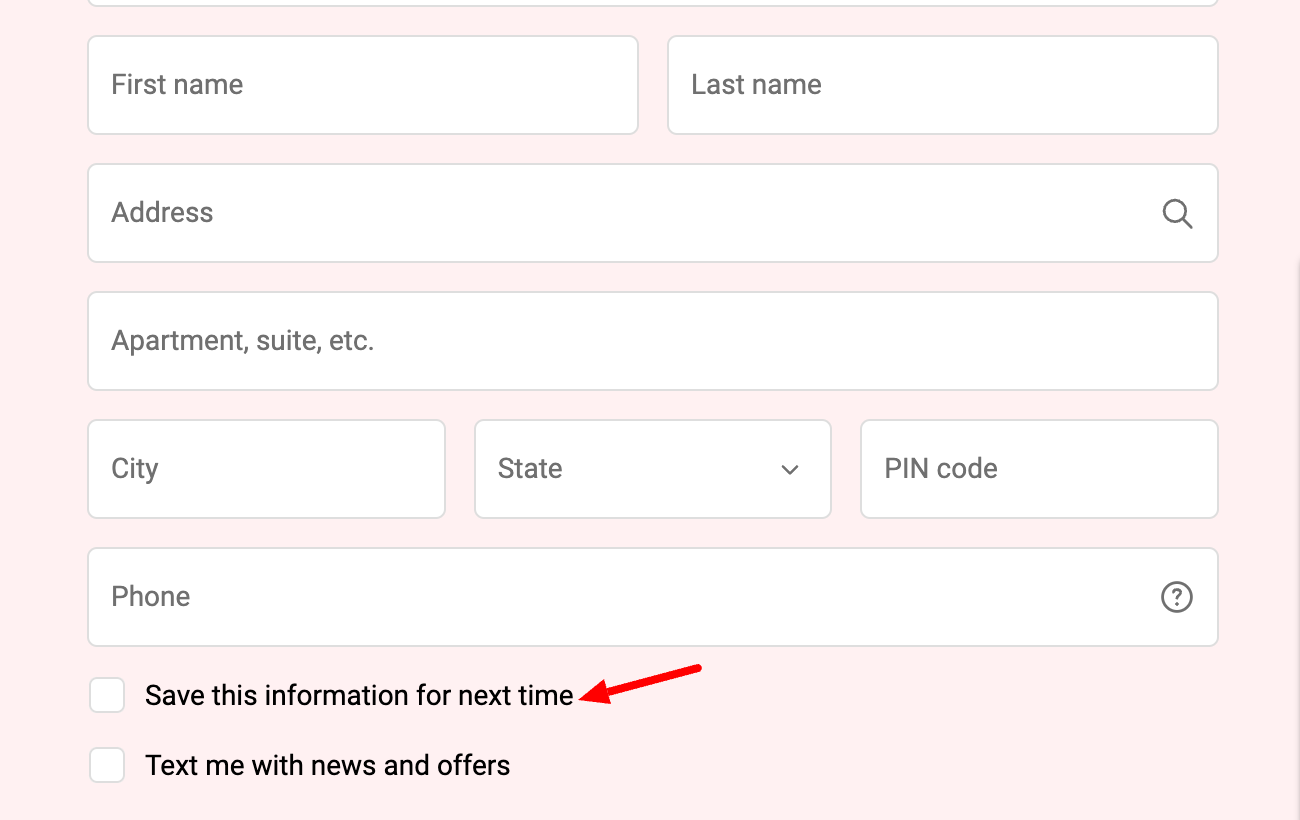
- Limited payment options
Every customer prefers to pay through a particular method. If you have a global audience, the difference is even more prominent. For example, a shopper in the U.S. would like to use a credit card instead of cash on delivery to make a purchase. If there’s no option to pay via credit card, it might lead to cart abandonment. Almost 9% of e-commerce buyers leave items in their carts due to limited payment options.
- Casual exploring
Not every website visitor has the same purchasing intent. Some shoppers might add items to their cart to purchase later. In such situations, cart abandonment isn’t about the shopping experience but more about the shopper’s timeline. One way to deal with this it to urge shoppers to add those items to their wishlist.
- Security concern
18% of buyers may feel uncertain about the security measures of a website, especially while sharing payment information. This can lead to cart abandonment. Transparent privacy policy and payment gateways help you eliminate these concerns.
- Long delivery time
22% of shoppers don’t buy items in their carts because it takes longer to deliver them. In the world of one-day delivery, e-commerce brands can’t take days to supply their product. Modern buyers’ expectations align with faster deliveries and can lead to cart abandonment if you do not cater to them.
- Need to create an account
24% of shoppers don’t move toward purchasing items in their carts if the store mandates them to create an account. It creates friction in their purchasing process. Instead, if you offer a guest checkout option, it can help you close such sales.
Key elements of a push notification strategy to deal with abandoned carts
Push notifications can subtly nudge users to purchase items left in their shopping carts. However, you must craft and send them strategically to close a sale. There are a few notable things you should consider when sending abandoned cart notifications
1. Use a push notification software
A push notification software lets you track abandoned carts and automate push notifications to bring shoppers back to your store.
You can try Fomo for free to automate abandoned cart notifications and provide social proof to shoppers on your e-commerce store.
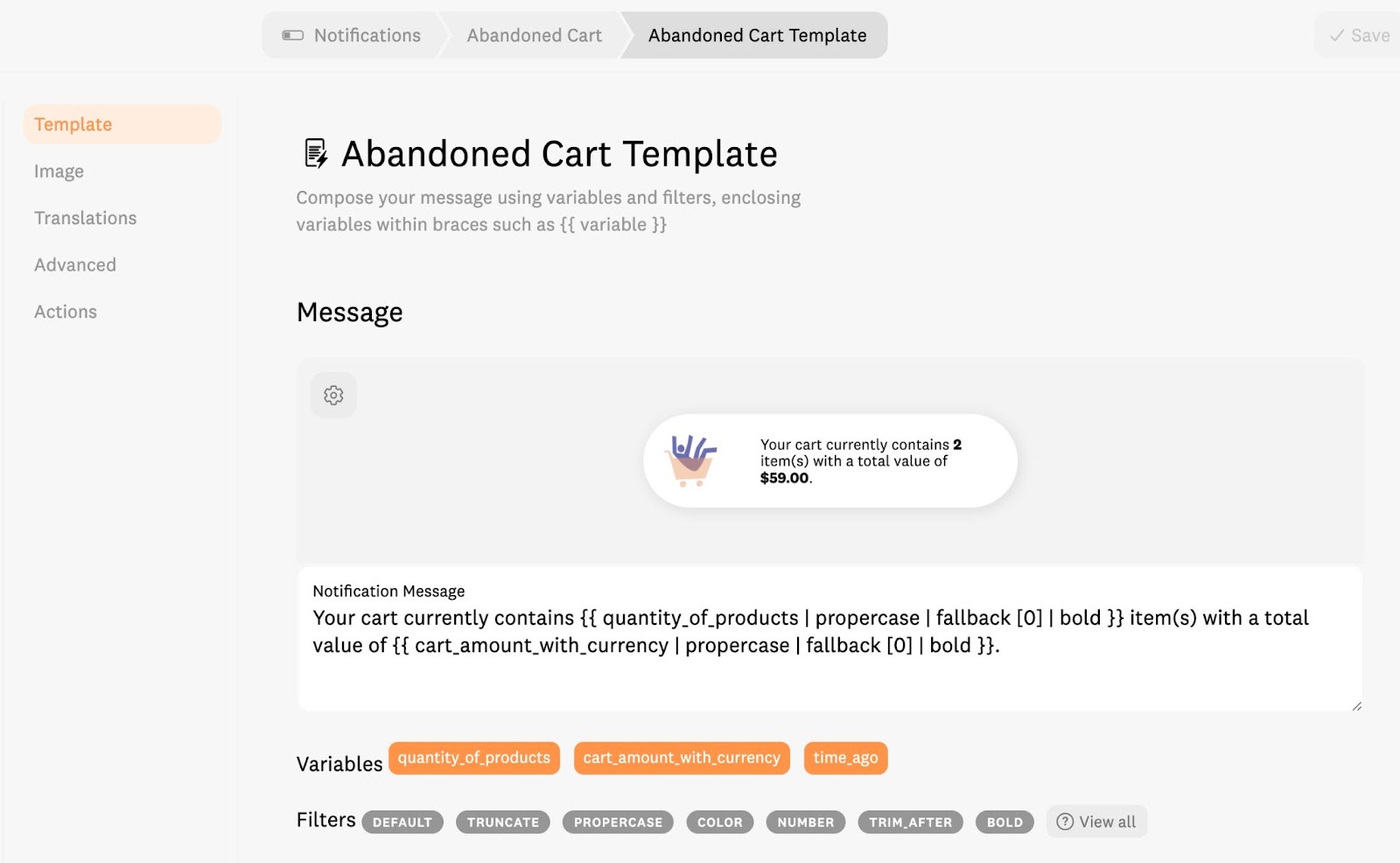
Fomo comes with several features that not only deliver abandoned cart reminders but offer functionalities to send other notifications like:
- Welcome or greeting push notifications
- Discount push notifications
- Flash sale push notifications
- Festive promotional messages
With software doing the heavy lifting of automating and scheduling abandoned cart notifications, you can focus on other important aspects like messaging.
2. Use a short and crisp copy with personalization
Push notifications have limited space. Keep messages concise and get to the point quickly. Useshopper’s name or refer to specific products to make the reminder more relevant and targeted toward them.
Just like how Shineon did here. Here, it has added the name of products and used discounts to push the customer for a purchase.

So offering discounts or coupon codes encourage shoppers to complete their purchase. Different people may react differently to this. Perform A/B testing to see which one performs the best.
Below are a few examples of push notification messaging.
- Gives a direct reminder- "Hey XYZ, you left something in your cart! Check it out before it's gone."
- Drives urgency- “Hurry! The items in your cart are selling fast. Don’t miss out!"
- Offers benefits- "Complete your purchase and enjoy free shipping today!"
- Offers value- "Why wait? Get 10% off if you checkout now!"
- Make them curious- "Forgot something? Your cart misses you. Come back and finish your order."
- Give a personal touch- “Your chosen items are awesome! Secure them before they snap out."
- Highlights the product- "That XYZ product in your cart? It's a top pick this season!"
- Appeals emotions- "Treat yourself! Your selected items are waiting just for you."
- Reassure - "Shop with confidence. Your cart items are reserved for a limited time."
3. Prioritize the visual’s clarity and relevance
Your notification’s graphics should be relevant and instantly make its purpose clear. You don’t get as much space to convey everything you want to in the visual. It’s advisable to use a clear image of one of the abandoned items in the user’s cart.
Keep these things in mind while creating an abandoned cart push notification.
- Use bold colors and contrasts per your brand’s color palette to make these notifications pop.
- Make sure you design the CTA button to differentiate it from the rest of the content clearly.
- You can use messaging like “Checkout Now” or “View Cart” on your CTA button to direct shoppers to your store.
- Keep it clean without clutter. For icons, you can use symbols and vectors that people easily associate with. A shopping cart or a bag icon will be a suitable choice.
Pro Tip: Your team might design these on laptops, but shoppers can get them on mobile or other devices. Make sure you optimize the visual to fit into different mobile screen sizes.
4. Perfect your timing
Timing is crucial in using push notifications to deal with abandoned carts. Ensure your message doesn’t go onto shoppers' back burner or annoy them with elevated frequency. Below are some dos and don’ts of sending push notifications and getting the timing right.
Do’sDon’t’sReach out between 30 minutes to one hour after the user abandons the cart. They’re still aware of you this time and the intention to buy is still there. Sending late-night or early-morning notifications won’t be the right way to attract shoppers. Stick to the 9 AM to 9 PM schedule as they’re likelier to be on their screens.If you don’t get any response, send a follow-up after 24 hours. When they still don’t respond, reach out after 48-72 hours of the previous reminder.Be respectful on weekends. Although some shoppers love shopping on weekends, some may not appreciate frequent notifications. And avoid sending too many notifications, try and test before you do it on scale. Send notifications when they’re actively engaged on your app or website.Avoid sending push notifications during busy work hours. For most people, it’s 11 am to 2 pm.
These dos and don’ts will help you send push notifications at the right time so you don’t nag but lead a shopper to their shopping bag.
12 abandoned cart push notification examples
Check out the examples below and inspire yours with perfect messaging and visuals.
1. Remind the shopper
What we like: This push notification is personalized for the user and shows the exact item they had in their cart. It helps the shopper understand what this is about. It’s a simple reminder and uses a “Checkout Now” CTA button to encourage Jerry to complete their purchase.
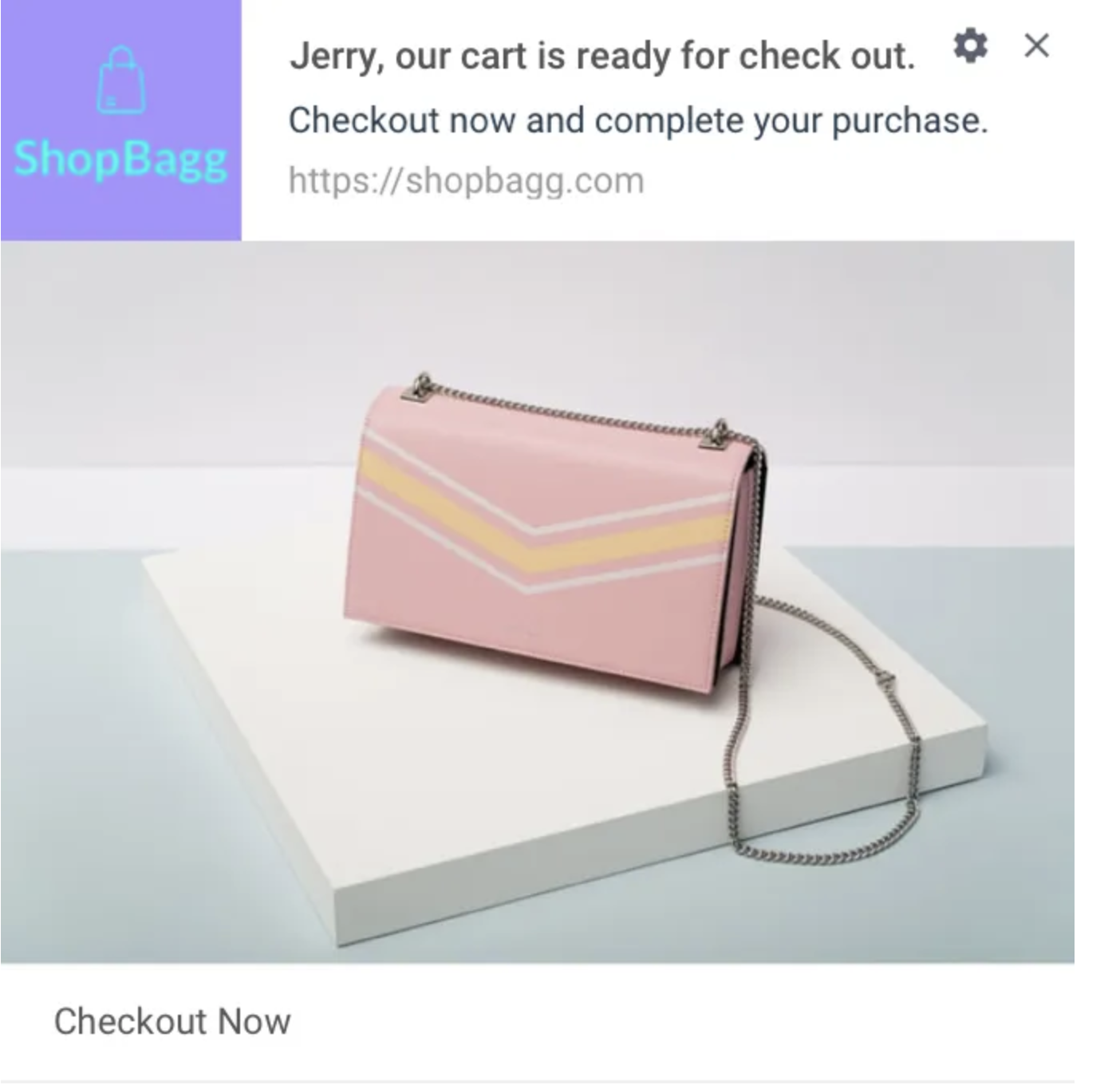
2. Create FOMO
You saw what we did! 😂
What we like: The messaging creates urgency and shows the product the shopper left on their cart. Moreover, the notification conveys the message in a clear and concise manner.
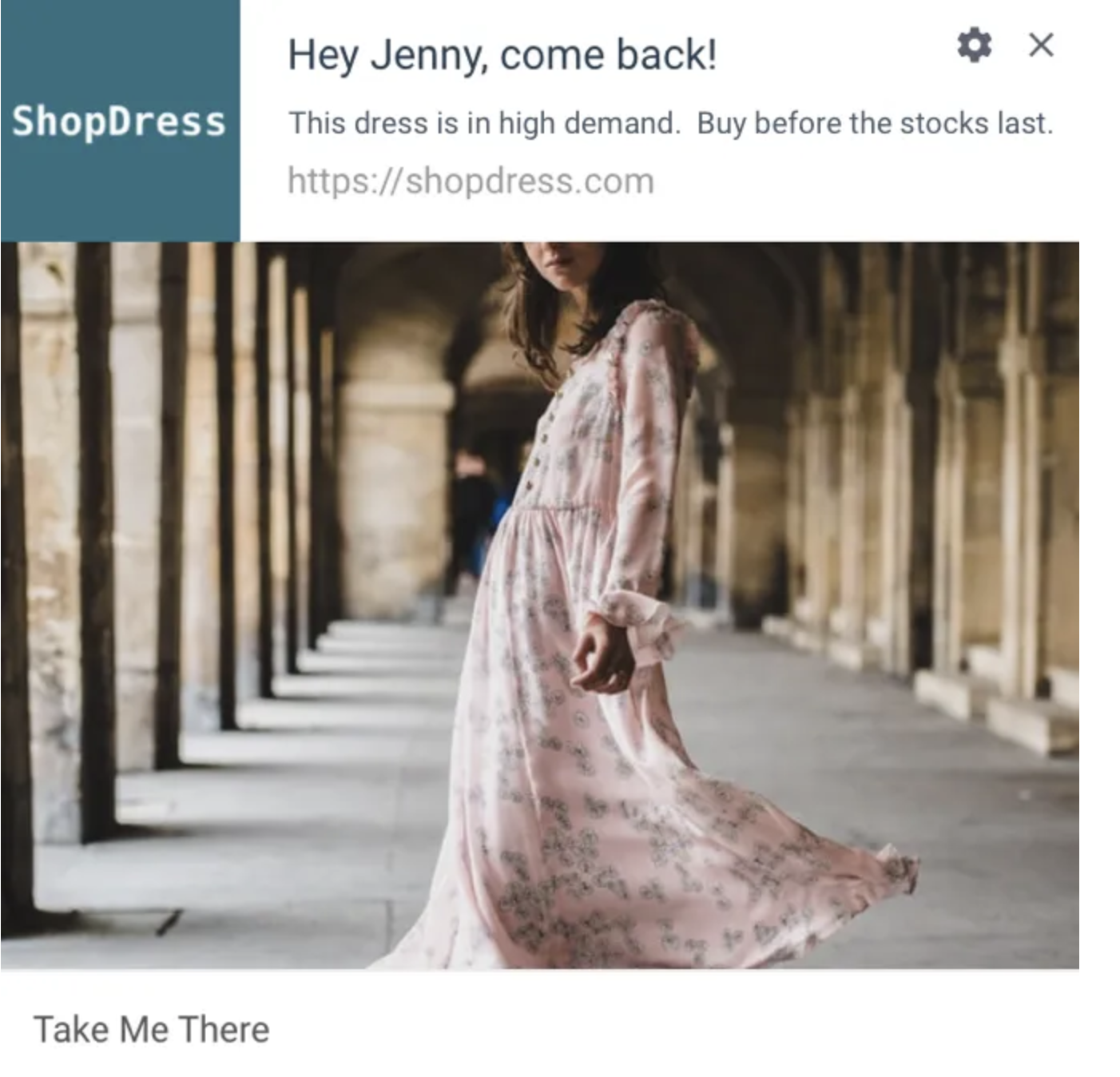
Source: Medium
3. Offer value
What we like: While the messaging offers value, the visual creates urgency. This push notification combines both to bring people back to the store. We like how the visual complements the brand’s colors.
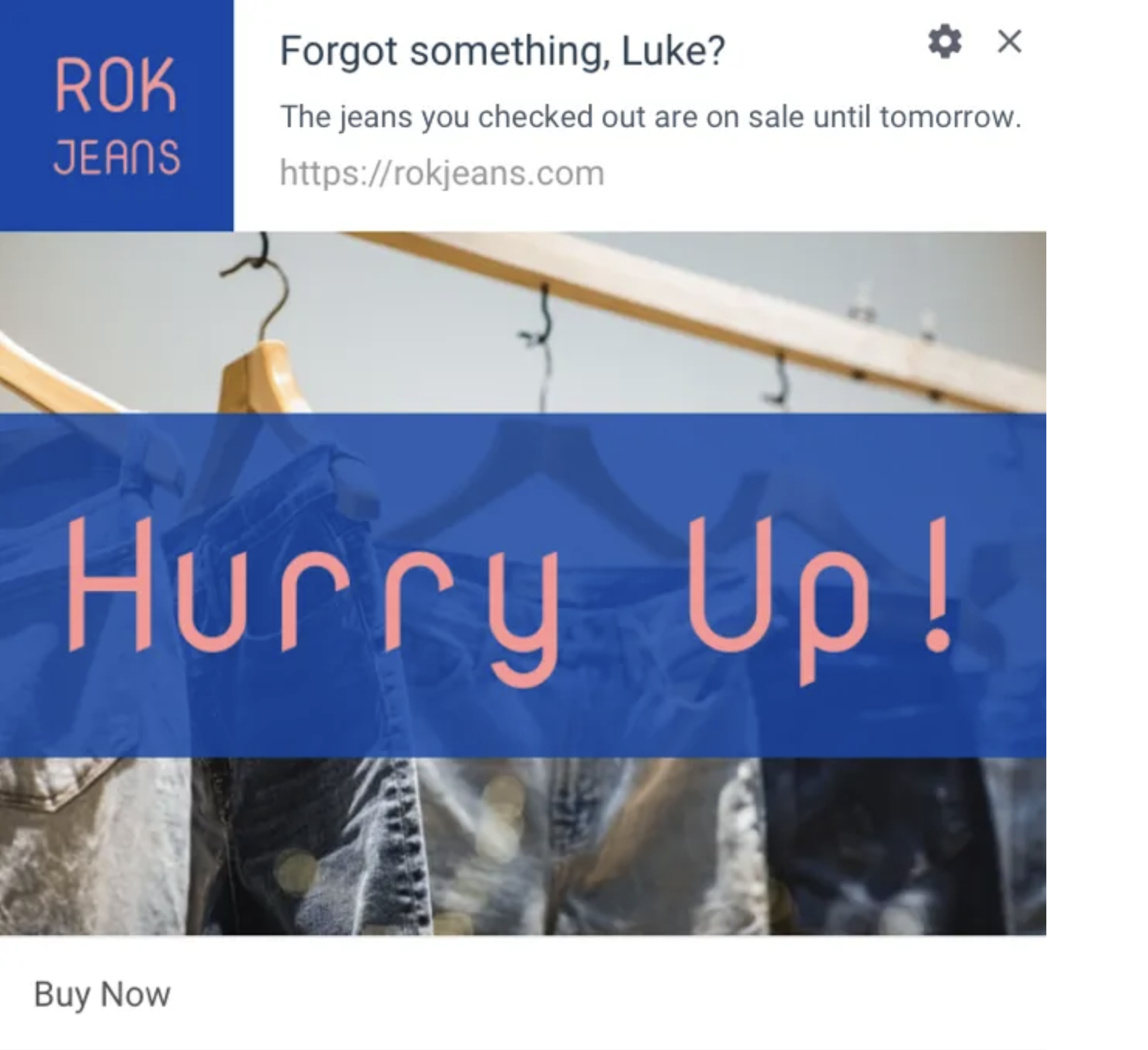
Source: Medium
4. Adds an emotional touch
What we like: The messaging appeals to buyers’ emotions. People care about their wardrobe, and the messaging affirms that the blazer you were considering will fit in. Adding personalization will help attract the shopper’s attention better.
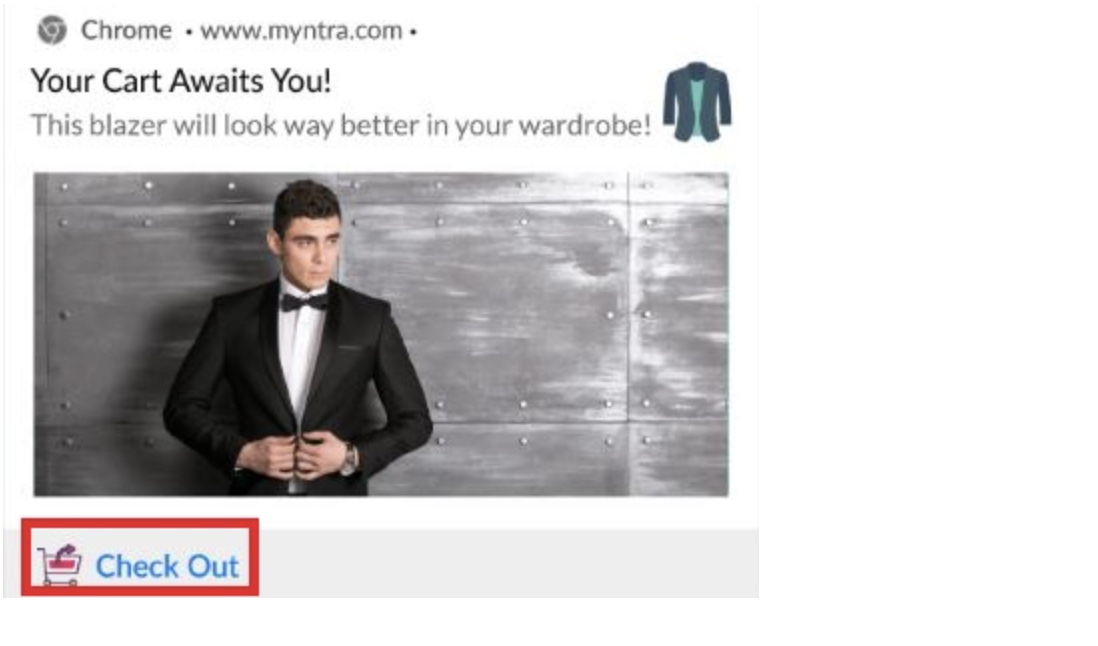
Source: Doofinder
5. Use the product’s name in notification messaging
What we like: The messaging is personalized and uses the product’s name and its image to persuade the shopper to return to their cart.
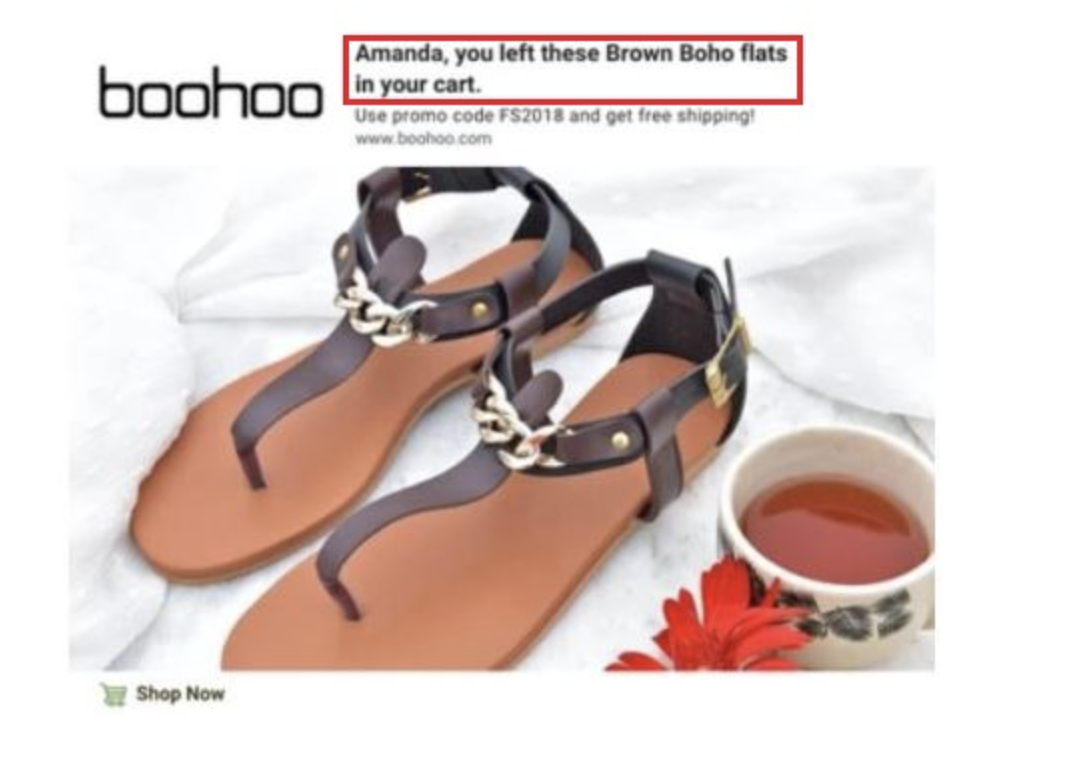
Source: Doofinder
6. Reduce friction
What we like: The notification eliminates a potential hurdle for the shopper to complete their purchase. It offers value too with a special coupon code.

Source: Medium
7. Convey value in both messaging and visuals
What we like: The notification uses both text and visuals to deliver value for shoppers. It creates urgency. And makes the offer exclusive for certain brands, making the shopper feel special.
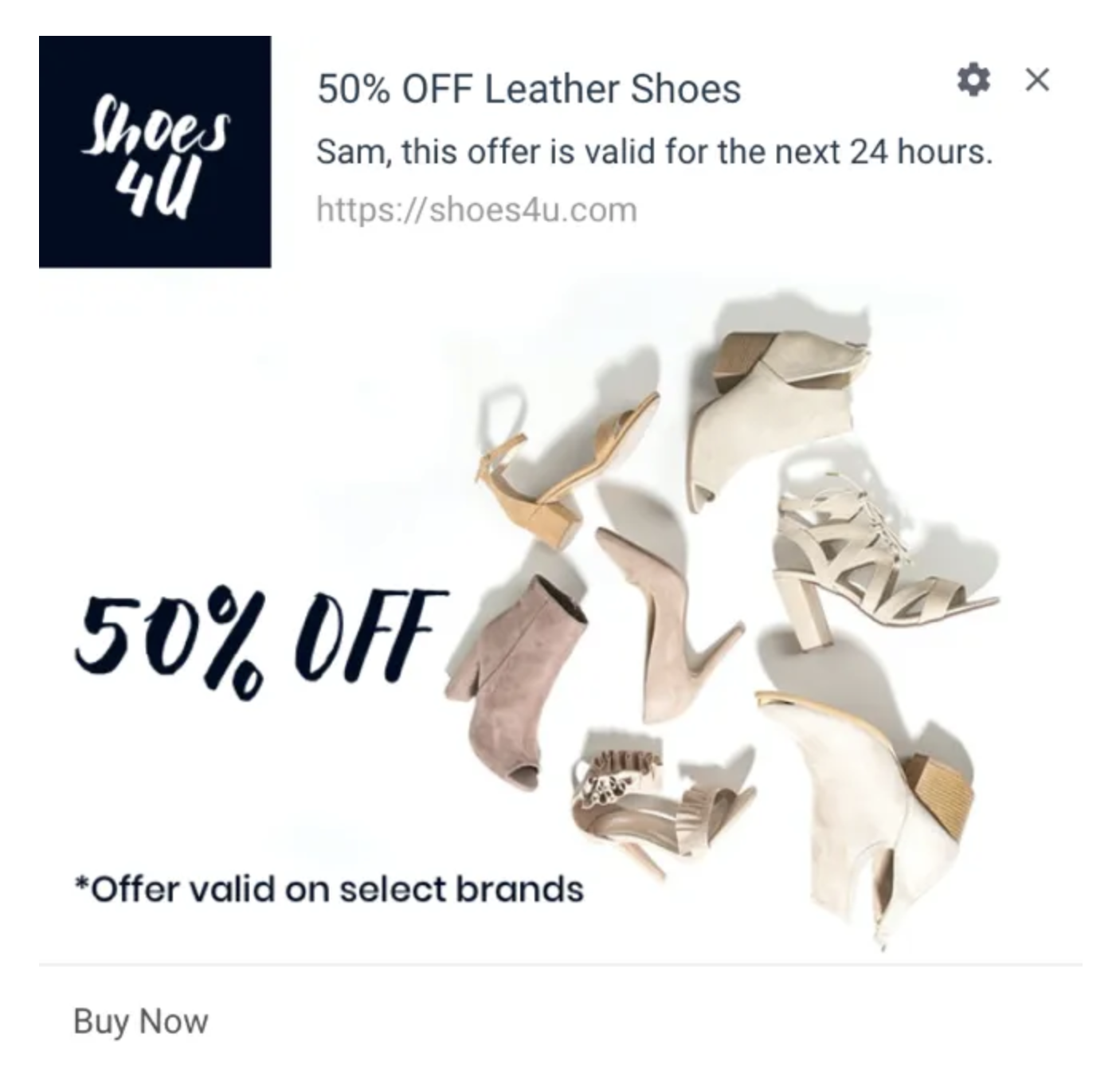
Source: Medium
8. Deliver stock update
What we like: Items in a cart can become out of stock before a shopper purchases them. This is a situational notification where the store informs about stock availability. Its headline conveys what’s this about and the sentences below mention the product’s name with an image on the side.
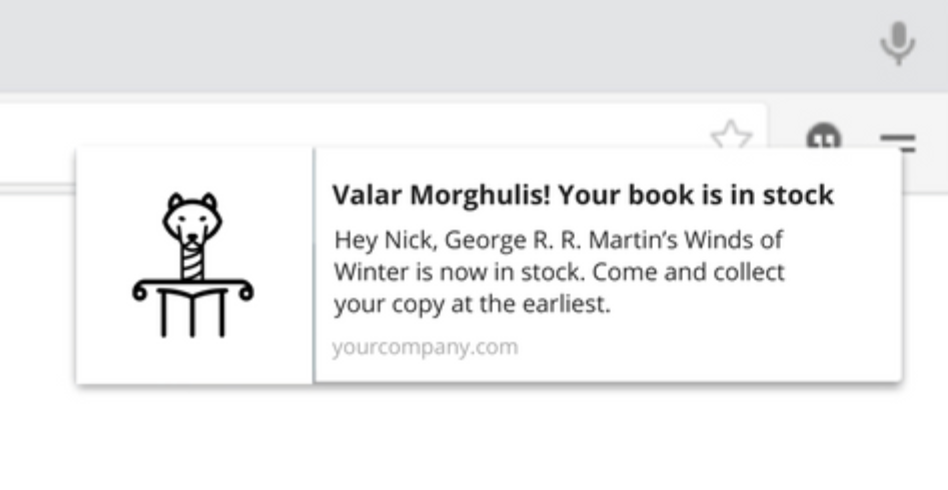
Source: Ecwid
9. Offer discount
What we like: The brand coveys the actual price after the discount in its messaging. It saves buyers from doing the math so they can dive straight into the store to purchase the product when it matches their budget.
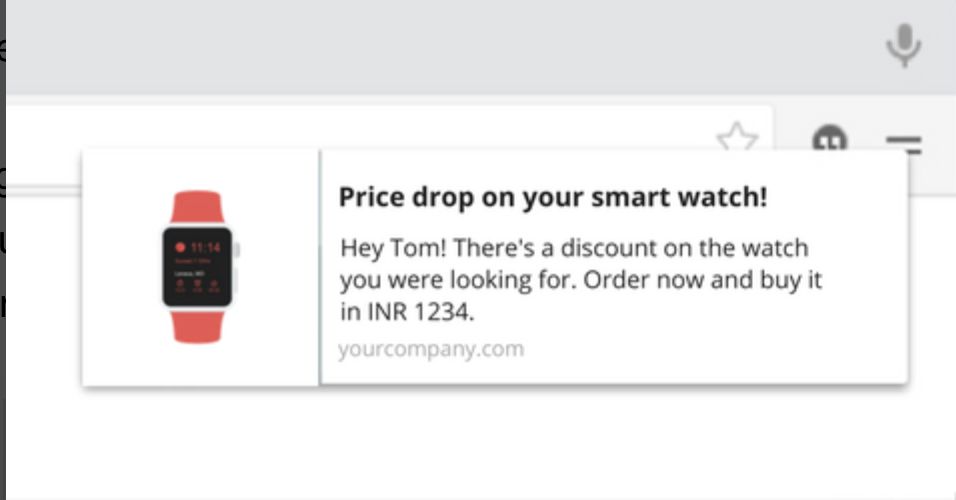
Source: Ecwid
10. Use precision
What we like: The messaging attracts shoppers with a 30% discount and then conveys the present price of the product. It makes the shopper excited first and adds logic with the actual price to encourage them to purchase the product.
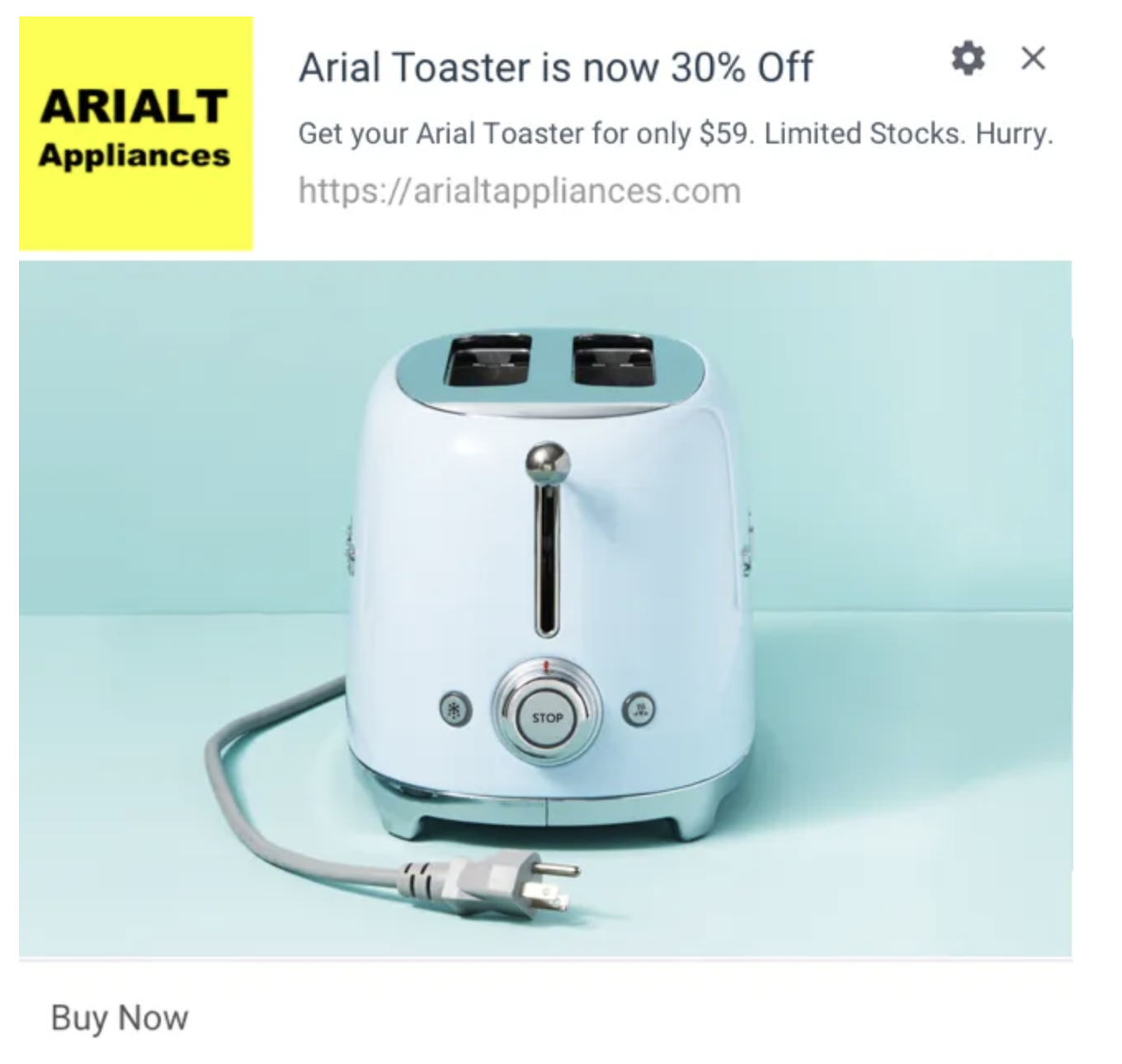
Source: Medium
11. Send price drops
What we like: This push notification conveys a price drop with an aesthetic product’s visual and uses its actual name in the messaging. It quickly reminds shoppers what this is about, and offers a reason to purchase the product now.
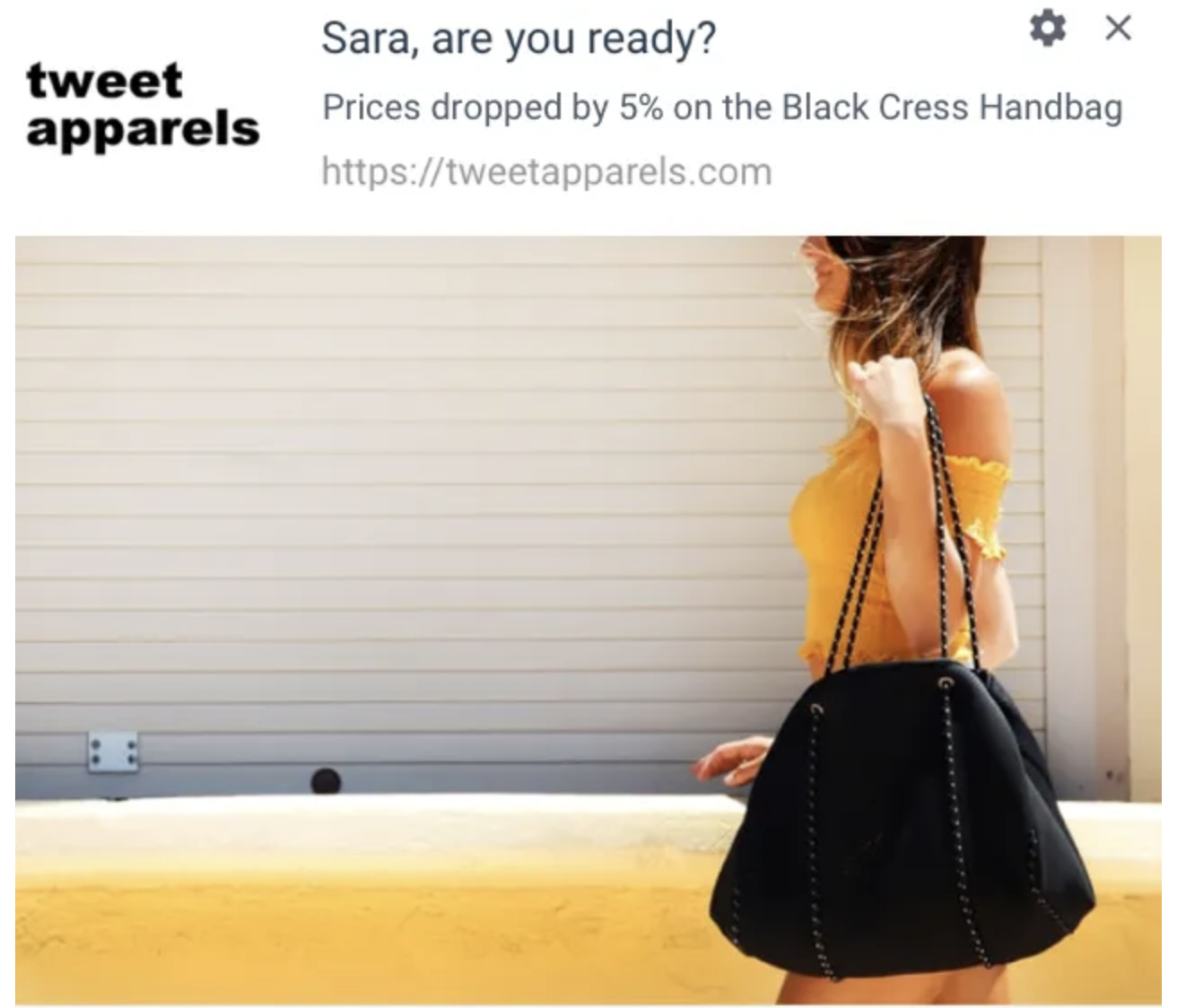
Source: Medium
12. Provide stock updates with a discount
What we like: The abandoned cart notification conveys the stock update with an added offer in the messaging to elevate excitement. It mentions the product’s name, uses images, and adds personalization to messaging.
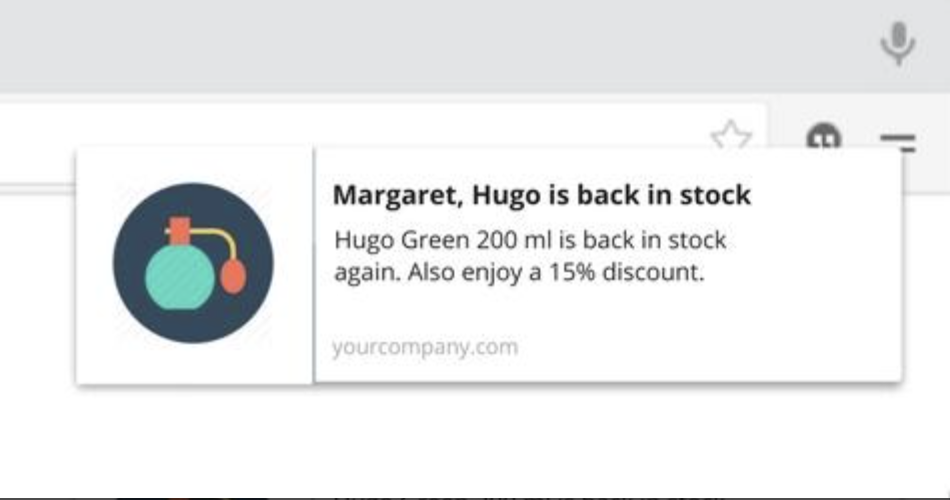
Source: Ecwid
How to send abandoned cart notifications with Fomo?
Sending abandoned cart push notifications can be a bit technical burden if you don’t have the right push notification software to work with. But Fomo makes it easier for you.
Step 01- Once you log in to your Fomo dashboard choose “Notification” from the left panel.
Step 02- Click on “Add Notification” from the bottom right corner
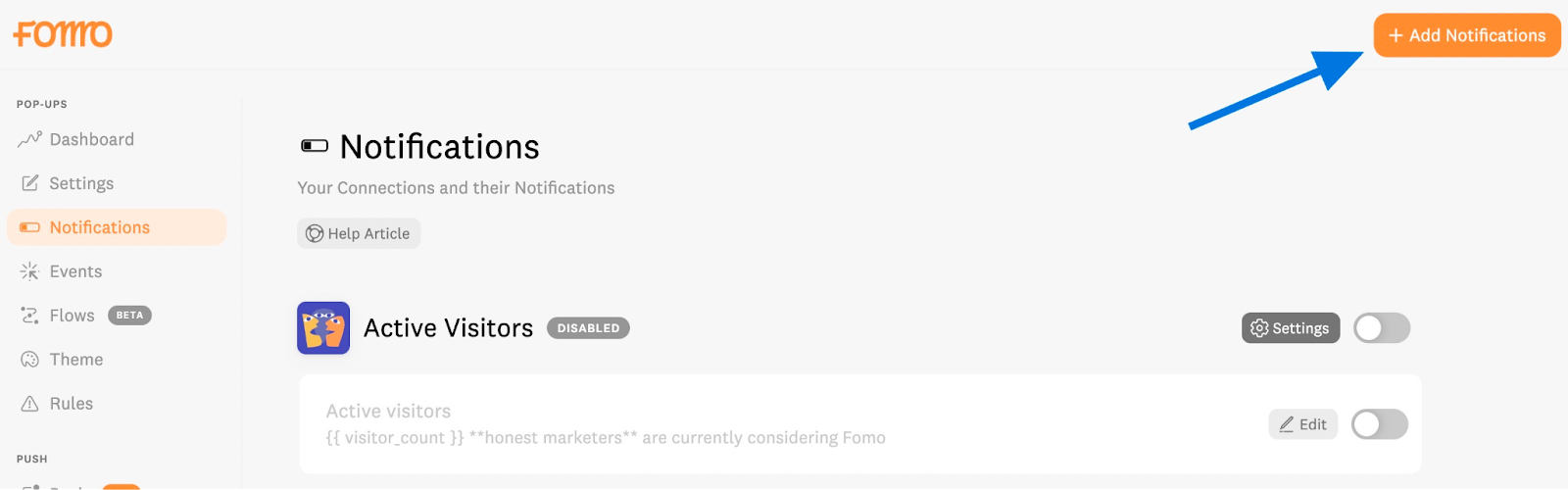
Step 03- Select “All Notifications”
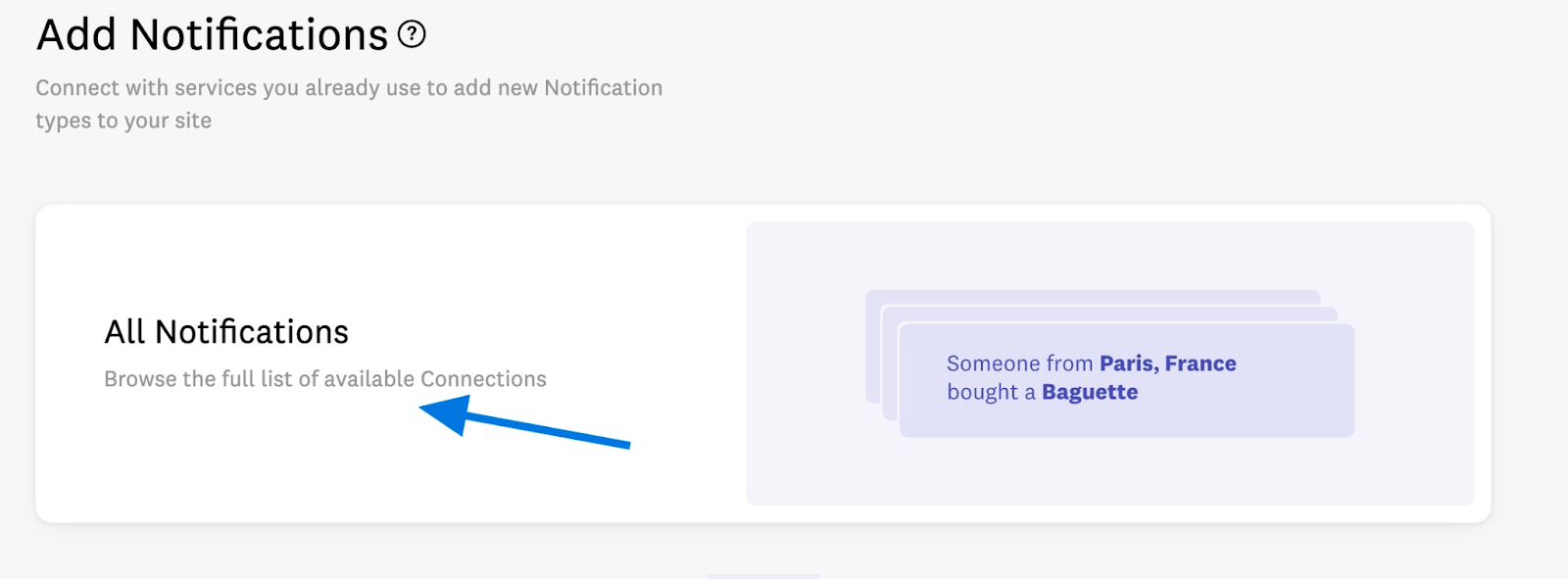
Step 04- Select “Abandoned Cart” from the top group
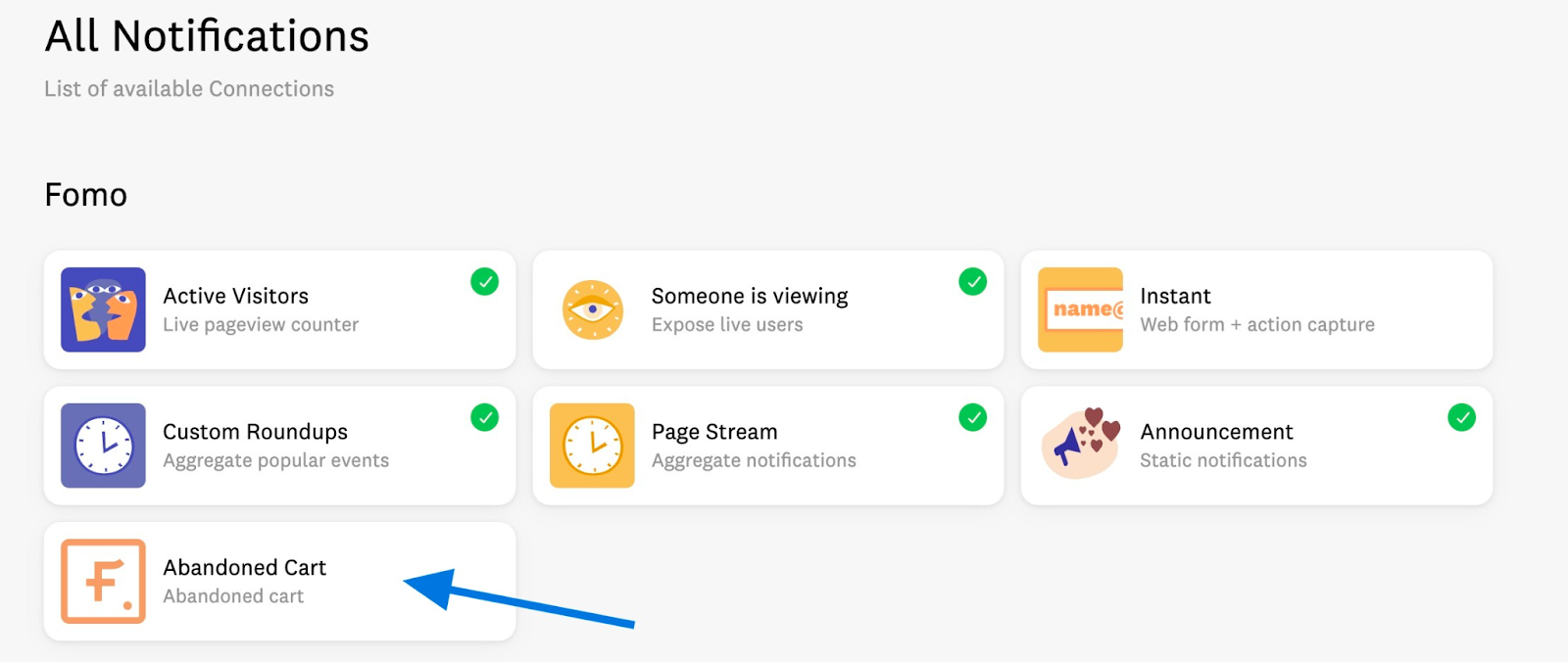
Step 05- Click on “Connect”
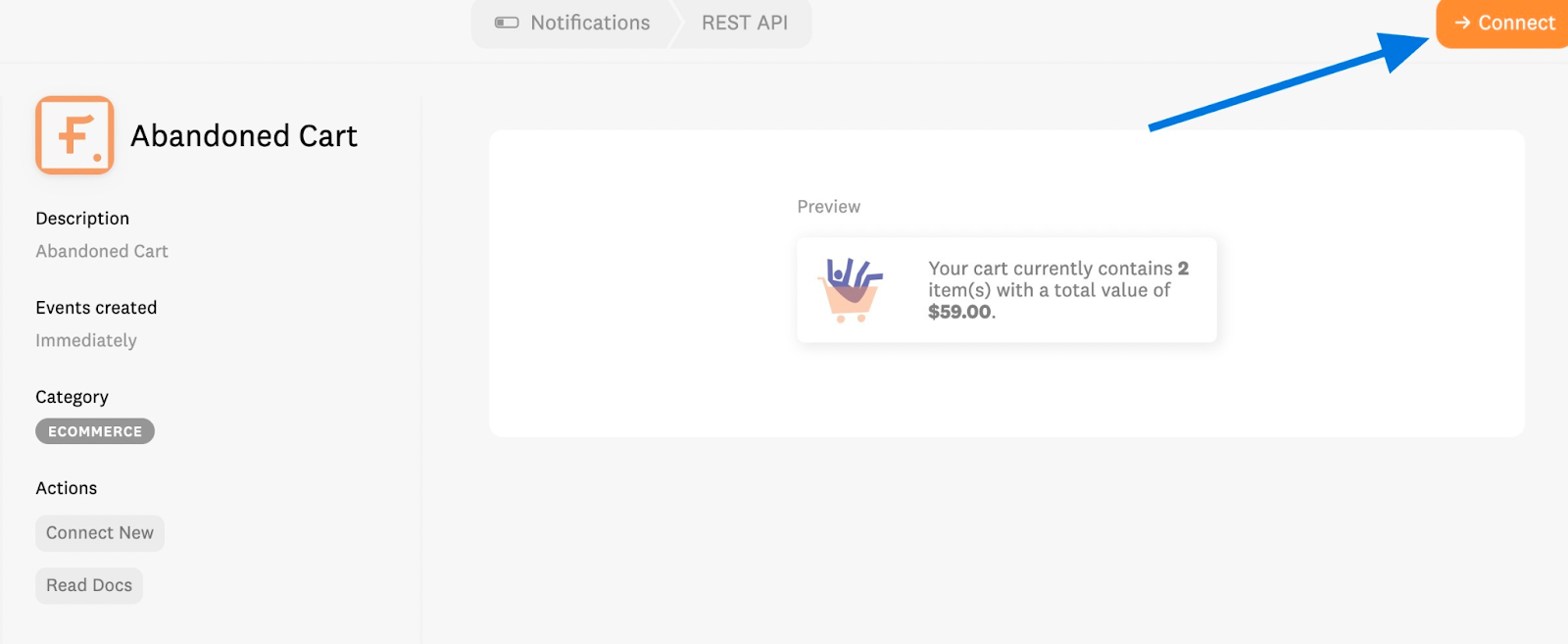
Step 06- Confirm that the default Cart and Checkout URLs are correct them & modify if necessary. Set up the time to consider the cart abandoned.
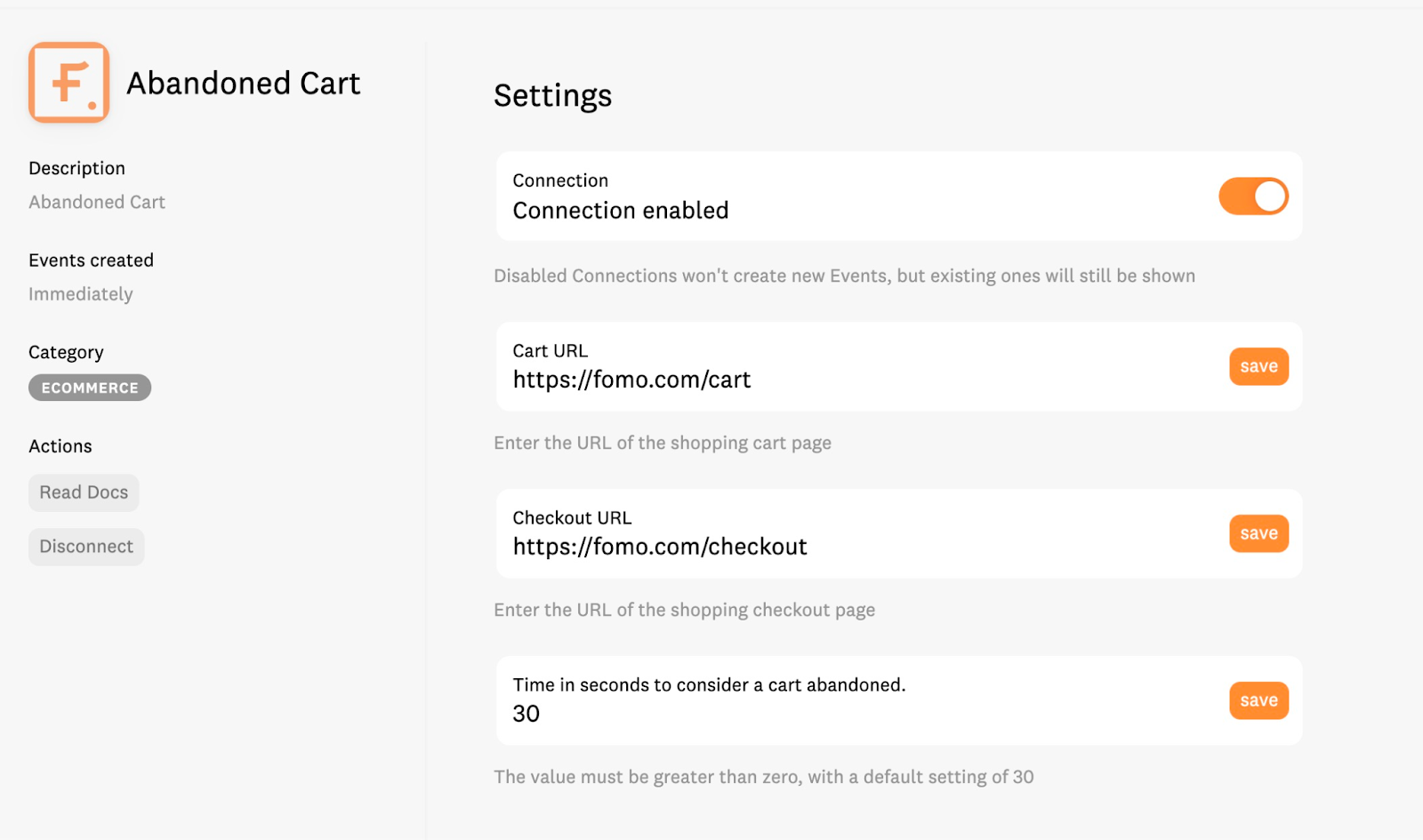
Step 07- Personalize the Abandoned Cart template:
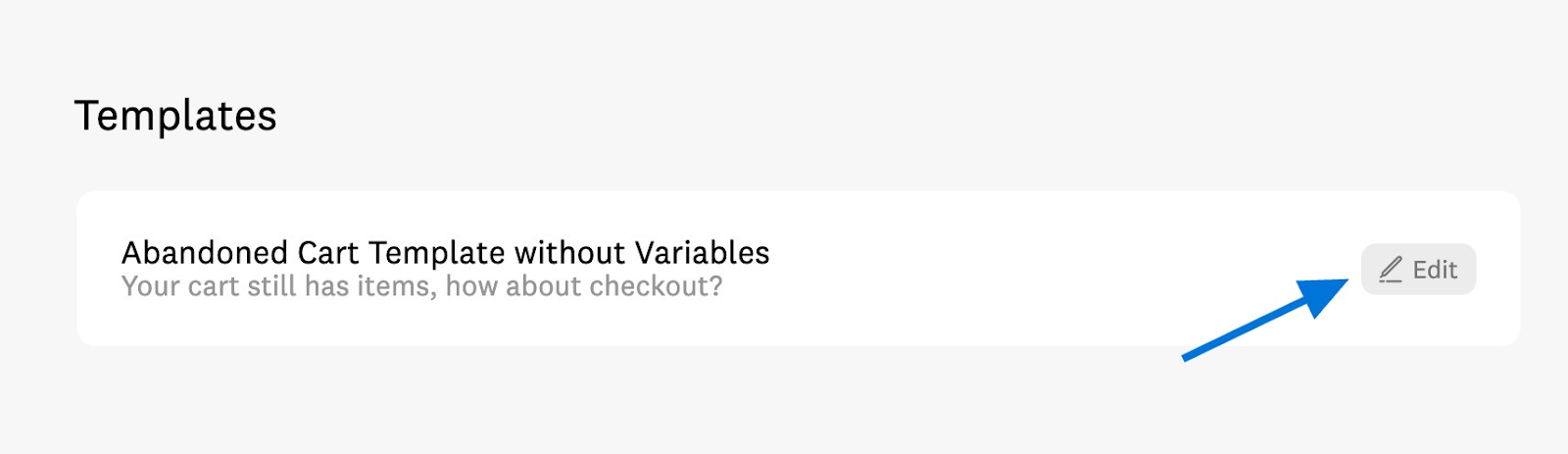
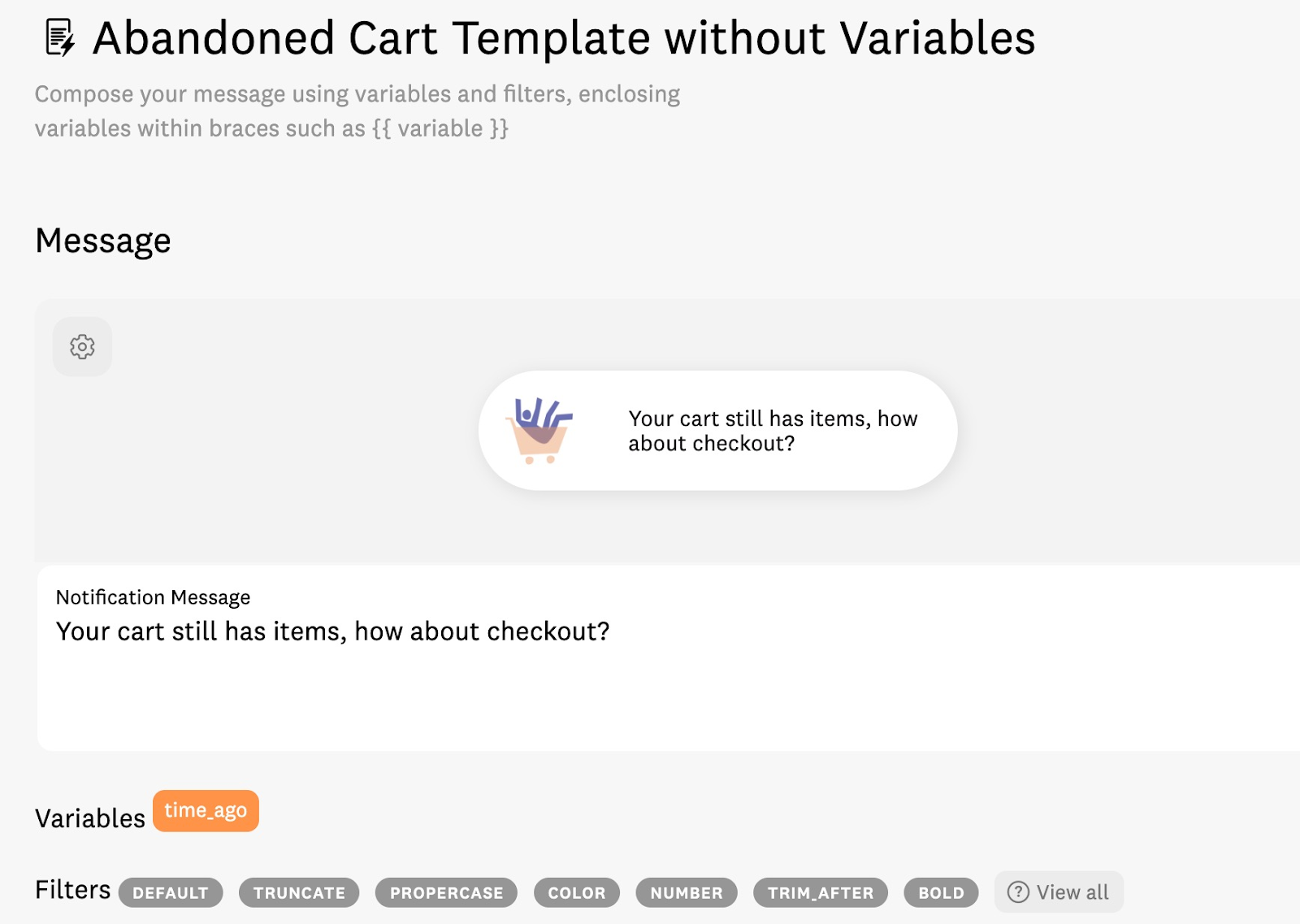
Step 08- If you’re a Shopify user, you will be able to select a template that includes the products in their cart as well.
The template with variables is currently only available for Shopify users.
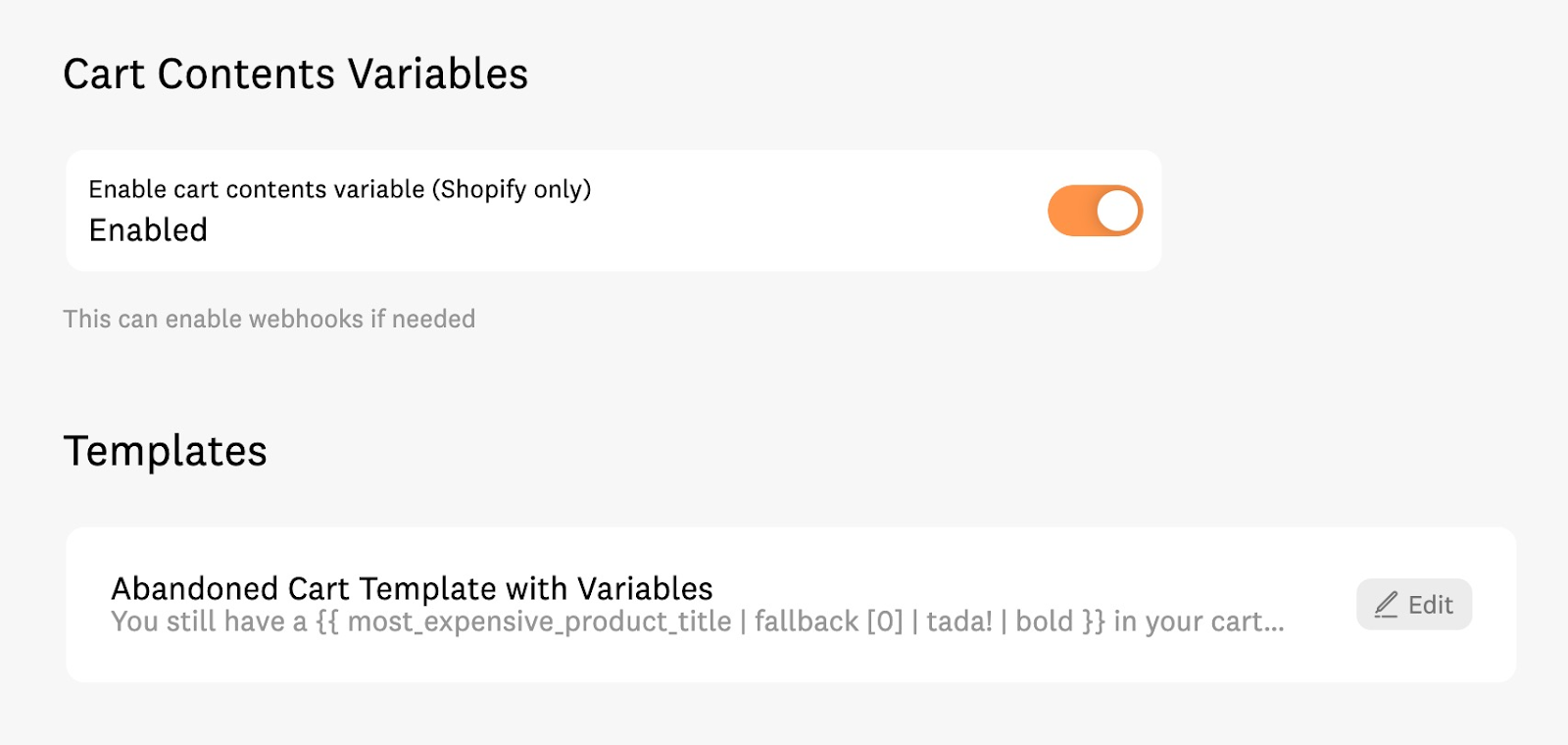
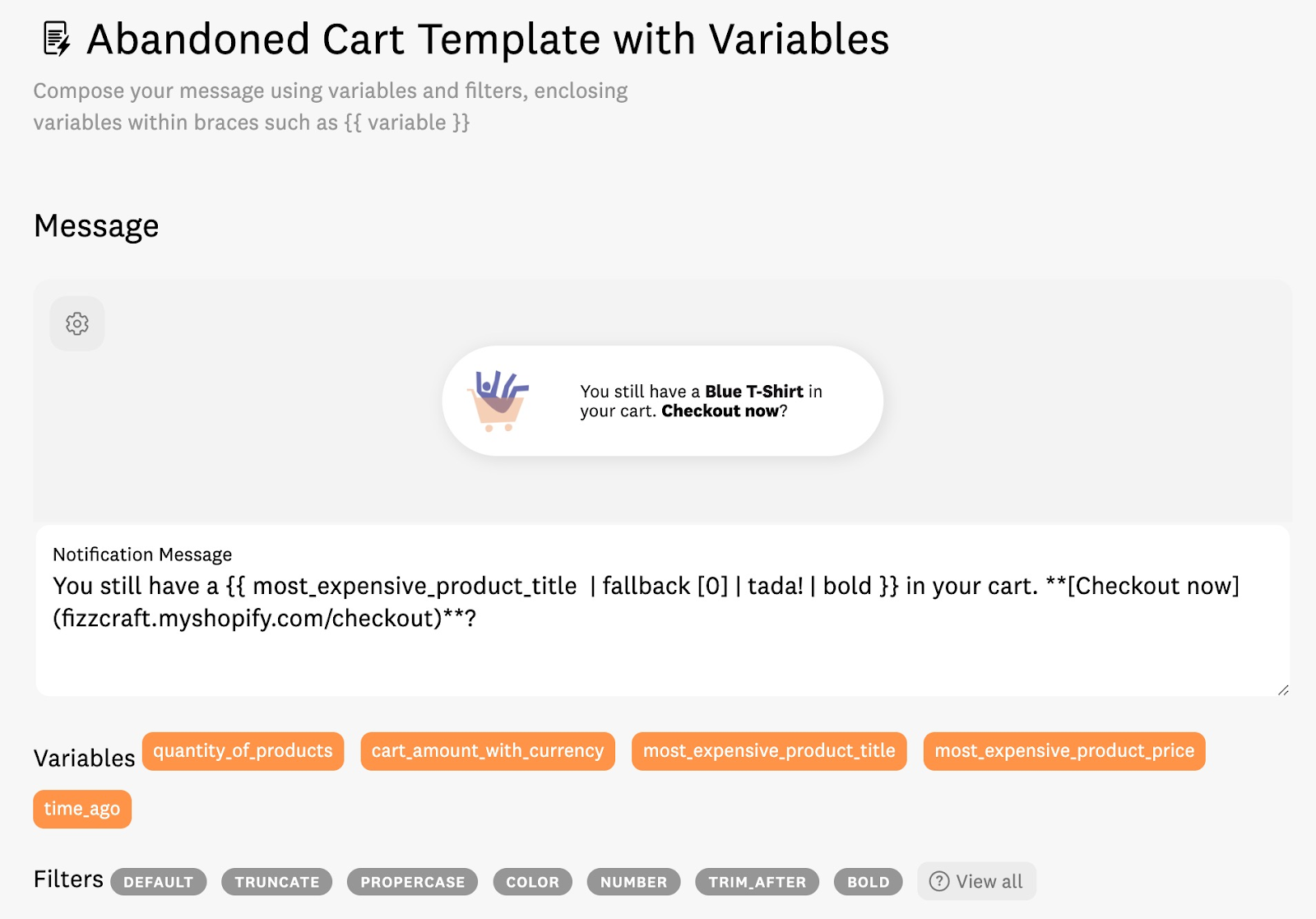
Step 09- If you have activated Push Notifications can also send abandoned cart notifications via browser push to users who have opted in to receive notifications from their website.
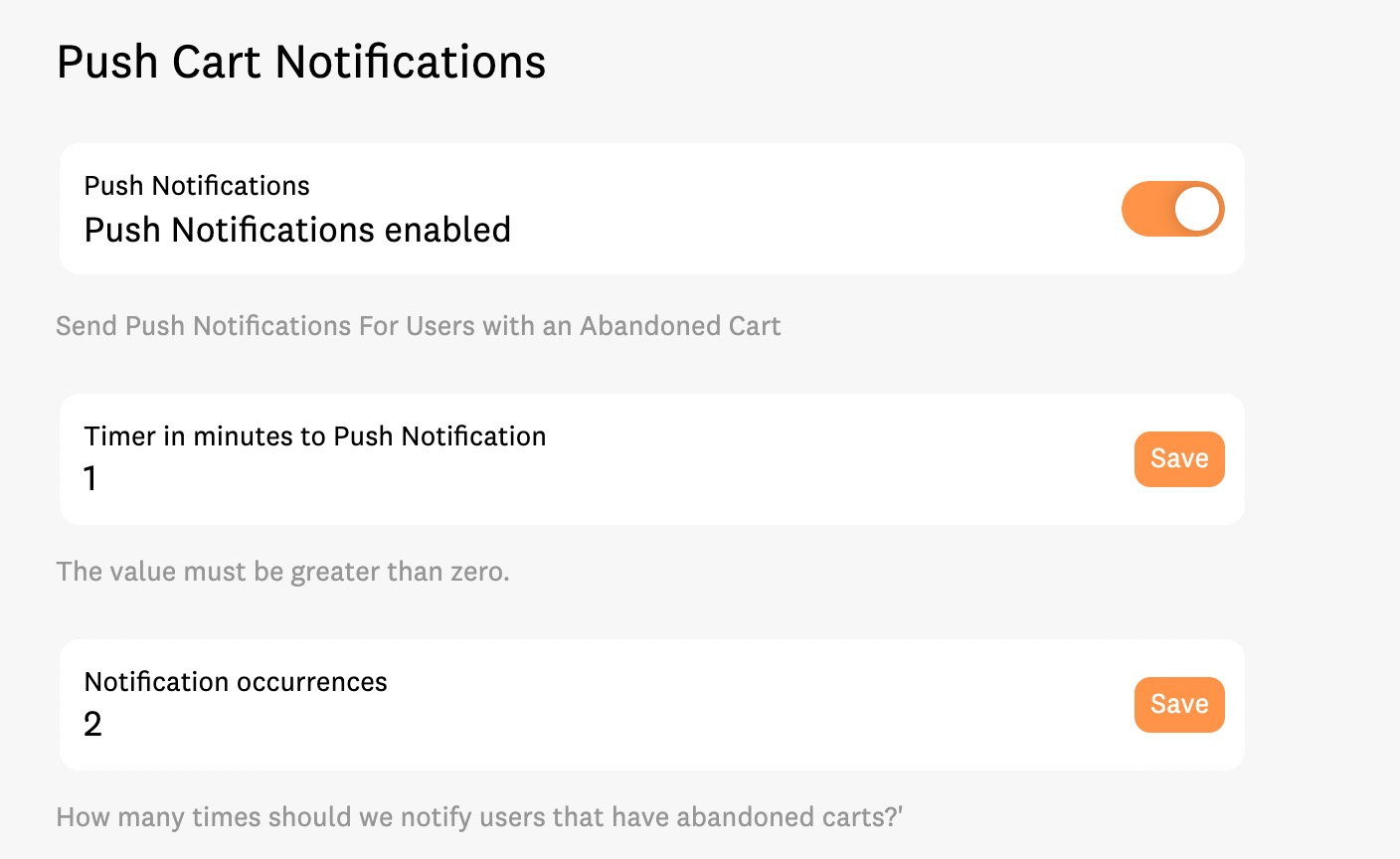
Step 10- To do that you will have to go to Push Notifications in the primary Fomo Menu to customize the Push Notification message their users will receive.
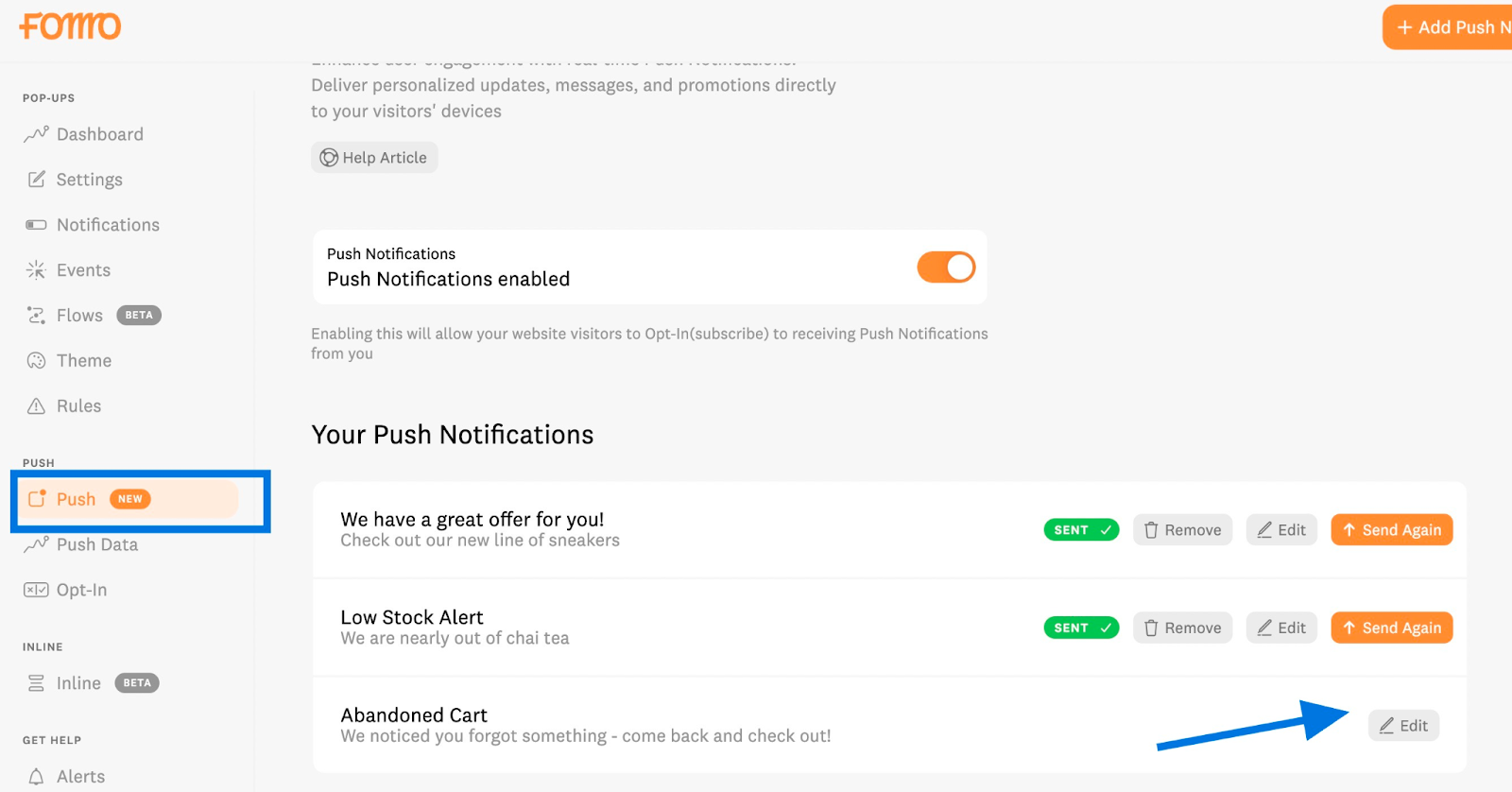
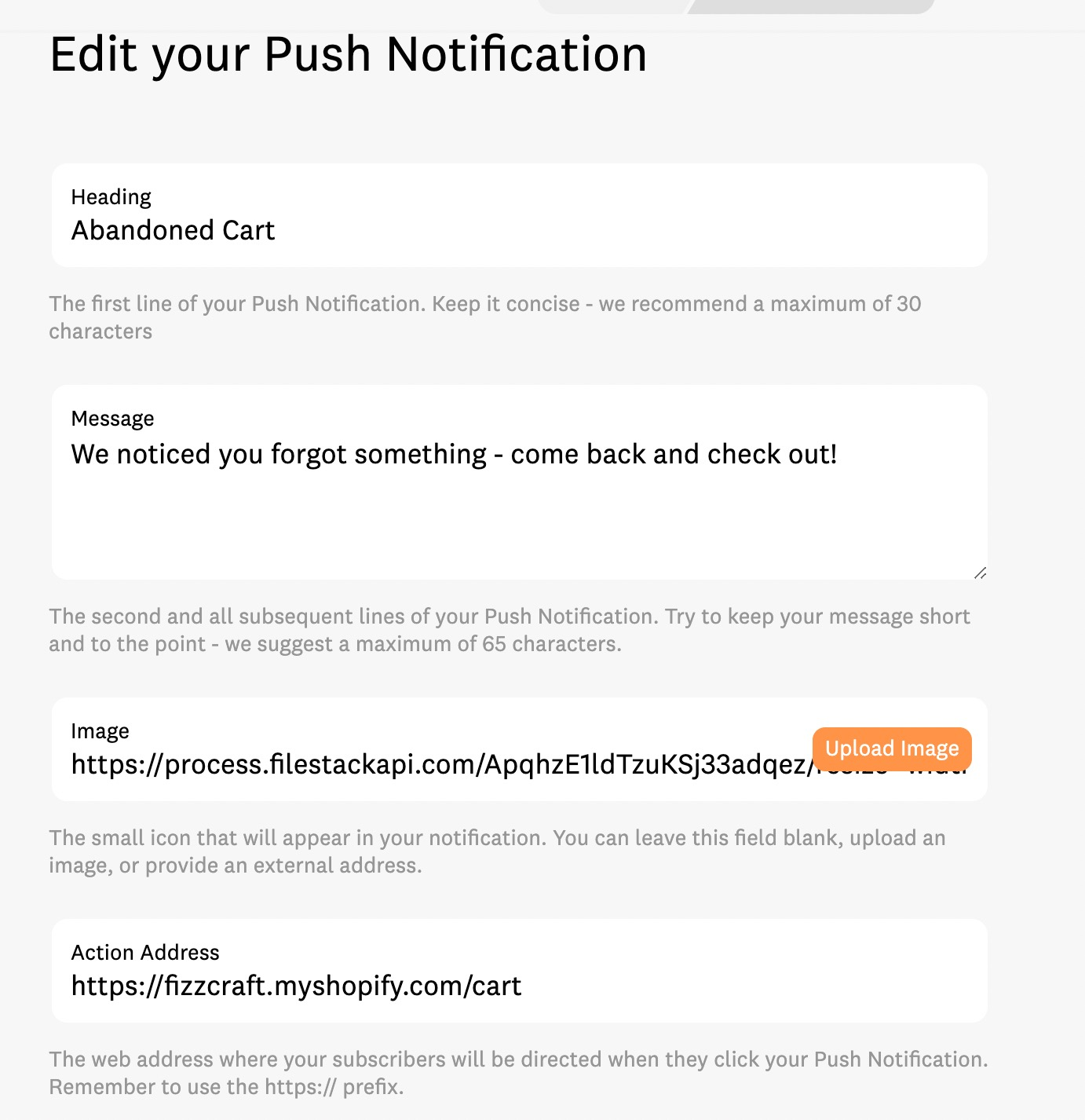
Let shoppers claim their abandoned carts through notifications
High abandoned cart rate isn’t ideal for e-commerce brands as it brings conversion down. While there are many other solutions like abandoned cart email notifications and others, push notifications come in handy. They help you quickly establish that connection to bring shoppers back to your store. Since they’re short, push notifications work better than emails in this attention-starved age. They act as quick reminders for shoppers to return and finish their purchases.
Use the examples above to craft your push notification’s messaging and visuals and observe shoppers claim their abandoned carts.
Push notifications are just one of many ways to do better in online selling.
Want to know how you can increase your sales with abandoned cart notifications? Then schedule a demo with us and let us help you!












%201.svg)
%201.svg)


